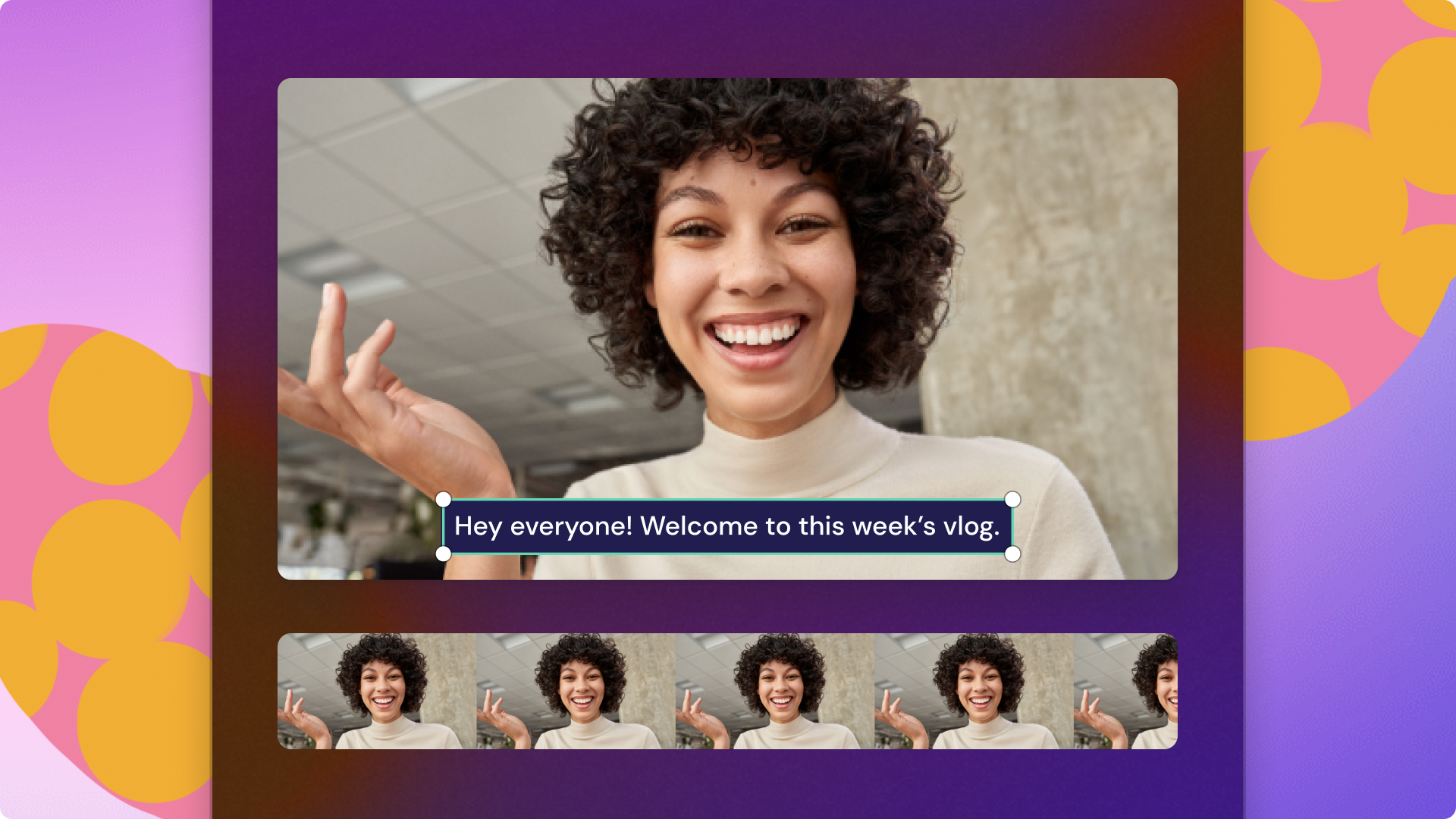Heads up! This content is relevant for Clipchamp for personal accounts. Try this link If you're looking for information about Clipchamp for work accounts.
On this page

You wouldn’t travel without looking at a map. That’s what it’s like creating a video without writing a script! You don’t need to be a cinematic genius. You just need to have a story you want to tell, and a little bit of time to draw out your game plan. Then once your script is ready, you can turn your vision into reality with Clipchamp.
In this guide, we’ll define the video script including the different types, walk you through how to write a video script, and provide some scripting tips for popular video formats like explainers and promos.
What is a video script?
A video script is the planning document that structures your content’s narrative and message. Scripts guide a video across its entire lifecycle from ideation, during creation, to editing in the post-production stage.
Entertainment video scripts will often include descriptions of scenes and visuals, dialogue, directions for performers, camera cues, and editing notes.
Commercial video scripts like corporate videos and marketing ads will follow an audio-visual (AV) format with different columns for description, audio, and visual notes.
Video scripts are different from outlines which are brainstorming notes that come before the script (more on that later).
How to plan a video script
Step 1. Select video goal
Video script writing begins with a single idea. It should answer one question: Why? Why are you making this video? What problem are you solving? Your video’s purpose will either seek to inform/educate (a product or service), entertain (thought leadership), or promote (marketing and sales).
Boil the why of your video down to a singular idea that can be expressed in one sentence that provides a solution to a problem. This will determine the metrics for how you measure your video’s success, such as views and subscribers for YouTube, or comments and shares on Facebook
Step 2. Choose target audience
After you’ve got your why, it’s time to set the who. Who needs the solution you are providing and what is their demographic (age, location, and other identifiers)?
This will determine your video’s content, from your dialogue to visuals and music. If your audience is of a particular age bracket and location, this will influence what you will reference.
Step 3. Choose publishing platform
Now it’s time to decide where your video’s going.
Different platforms have different dominant demographics, so this will often coincide with your who. Some platforms are suited to certain styles of content over others.
Ad videos work well on Instagram and Facebook. B2B product demos and explainers live on LinkedIn. Longform video blogs and tutorials are suited to YouTube. Or you might want to repurpose your video and spread the love across all the above.
Whatever your platform, this will determine the size dimensions and aspect ratio of your video, which will affect how you frame and present your video’s visuals.
Step 4. Research topic
Who, where, and why sorted. Now it’s time for what is the topic of your video. A smart place to start is seeing what others have said about your topic already. The second you wrote down your idea you pitted yourself against these competitors. Analyse what they’ve already done to help you decide what to and what not to include in your video.
Step 5. Decide video footage style and needs
Why? Check. Who? Check. Where? Check. What? Checkity, check, check.
You guessed it. Now, it’s time for how. That rhyme though. How do you want to deliver your message? Is your video a tutorial? An explainer? An advertisement?
What visual style suits your delivery method? A talking head to camera? A simple screen recording demonstrating a product? Lifestyle footage of people using a product? Do you need to record fresh footage or can you use stock footage?
Knowing the parameters of how you will deliver your message will help you define your script writing tone and style. It can also save you time. Using stock footage means you won’t need to write descriptions for actors. If you need to create a video with stock videos, create without limits using amazing stock footage, audio and video elements in Clipchamp.
How to write an engaging video script
Step 1. Outline your video structure
Before you write your script, write your outline. Think of this like a script for your script, or a zero draft. It will help you organize your thoughts and sequence your message.
Start by breaking your narrative into the three-act structure: the beginning, middle, and end. Even if you’re crafting marketing ads or corporate mission videos, the three-act sequence is a template you can use to create a staircase of ideas. All videos tell a story. Adapt this simple one, two, three ladder to everything from product explainers to Instagram Reels and YouTube Shorts.
Step 2. Hook with your beginning
In the first act you want to introduce the topic clearly and set the scene. You do this by hooking the viewer into the world of your video with something interesting. Think about your why and the problem you’re solving. Clearly depicting that world where the problem seems unsolvable. The beginning should also set a clear tone and style that reflects your brand.
Step 3. Build tension with your middle
In the second act you want to introduce the problem. The world you’ve set the scene with should become complicated in the second act. You can elevate the problem by making it spiral out of control. This is where you’ll start to spin the message of the video’s “why?” Your second act will conclude with the hint of the solution.
Step 4. Solve with your ending
In the third act you want to solve the problem. You prove your solution works with evidence. This can be as simple as presenting the before and after of the world without the solution. Your ending will then conclude with a call-to-action, the step you want your viewers to take.
Step 5. Edit and polish
After you’ve written your first draft, put it aside for some time. When you return, read it out loud to make sure the narrative flows clearly and the dialogue is conversational. Next you need to “kill your darlings” by removing anything that doesn’t achieve your goal. Even if it’s a line you love.
Step 6. Feedback and finalize
Once you’ve scrapped away the loose ends, your script is ready to be seen by other eyes. Gather feedback from trusted stakeholders. They should be your peers who understand your goal or representatives of your target audience. Give them clear parameters for what feedback you’re seeking. Incorporate their most valuable points to make final revisions to your script.
Script writing tips for popular video types
Explainer video script writing tips
Lead with your message and get straight to the point of the video.
Speak directly to your audience using second-person pronouns like “you” and “your.”
Script how you talk, not how you write. Keep your dialogue tone conversational so your audience know you’re their equal.
Narrative video script writing tips
Introduce clear characters and a setting. The players and the world of your narrative should have a recognizable element and a mysterious element.
Take your characters and your viewers on a journey with conflict by introducing a specific pain point that drives the narrative towards a solution.
Resolve your conflicts and end the journey. Your characters and the world they inhabit should have changed somehow.
Social media promo video script writing tips
Think and write in micro copy for the different post formats (i.e., Instagram feed post or Instagram Story). Social media platforms like YouTube and TikTok are where small attention spans live. They require quick and snippy text with zero fluff.
Time your script. Recommended social media length is 30-60 seconds. You want to hit 5 seconds under your desired length to give you some breathing space.
For ads or promotional videos, design your video around the problem and solution. The solution will be your call-to-action (CTA).
Corporate video script writing tips
Set your budget first. This will define the scope and feasibility of your video.
Align your video goal with wider business strategy. Break your quarterly aims down into clear ideas and build your video upon these goals.
Research industry trends as well as performing competitor analysis. There might be a seasonal interest that could drive greater ROI (return on investment).
Vlog video script writing tips
Sell yourself. You are the front and center talent of a vlog. Your personality needs to be felt in seconds in order to engage your viewers with your message.
Mark up your script with notes for when to slow down or speed up. When to emphasize a certain word. When to pause for effects and music when editing.
Learn your script. Don’t be caught reading off screen. Viewers want authenticity from vlogs. Dot point your dialogue or use a teleprompter.
How to generate video script templates with AI
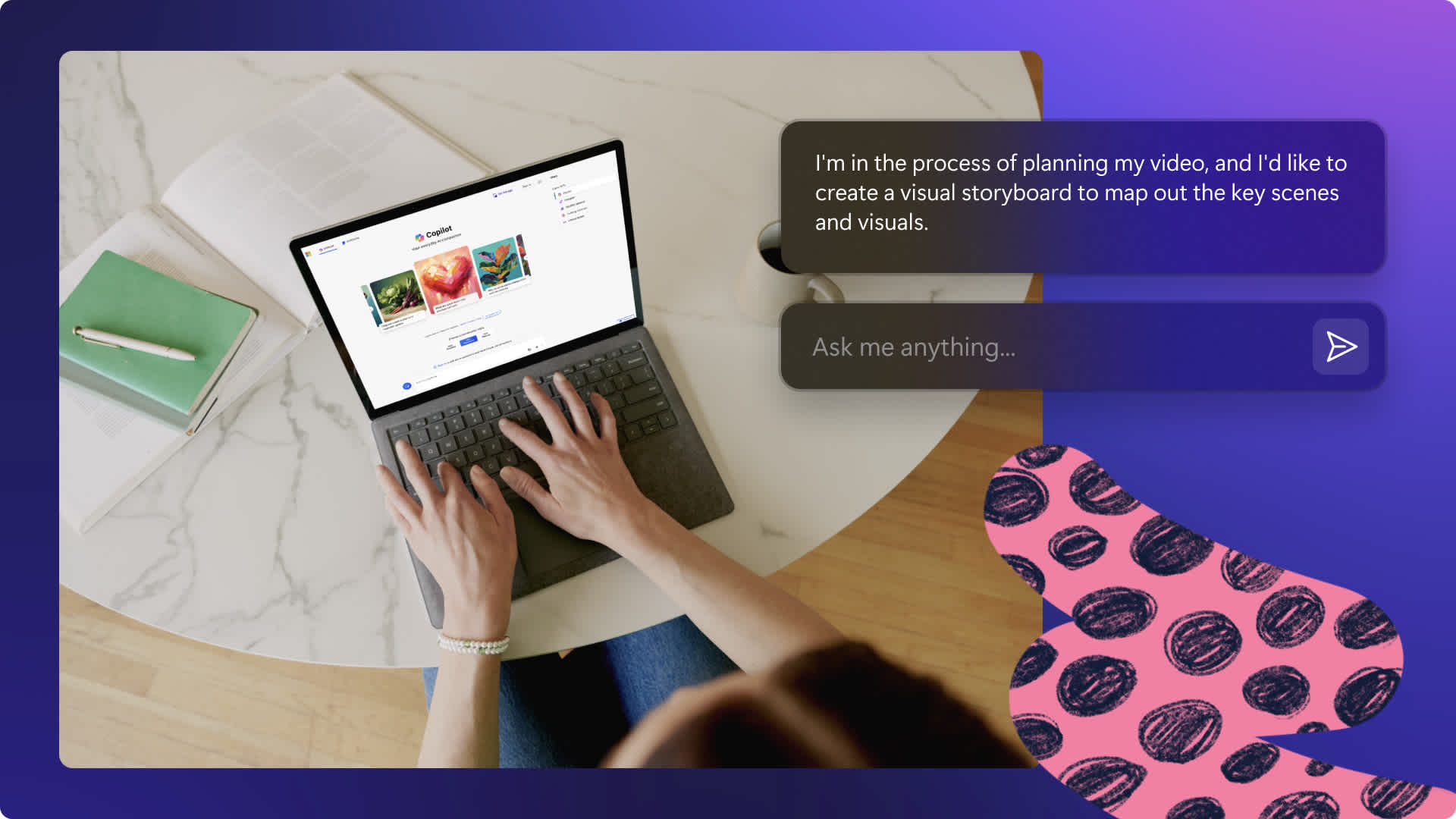
Writing is tough. Well, it was tough. Now writers can supercharge their productivity and defeat writer’s block with AI script generators like Microsoft Copilot and ChatGPT. Craft your first draft in seconds with an AI tool then refine with the human touch.
Say you’re working on a 60-second explainer about your company’s new software launch for LinkedIn. Enter your prompt into Copilot, including the length, format, audience, and topic. For example, “Write a 60-second video script for a product explainer in a light-hearted but knowledgeable tone about my company's latest software update for LinkedIn. The audience is working professionals without a lot of IT knowledge.”
You can then either copy and paste and edit to add any specific details. Or you can refine your prompt and generate another version, such as, “Write a second version where the narrator is a sysadmin. Finish with a joke about cats.”
New to using generative AI for video script templates? Start with these five AI prompts as a template for quick video script writing.
Don’t plan to fail. Your video script starts with a clear idea that you should be able deliver clearly in an elevator ride. Then get your research on by seeking inspiration from these 15 explainer videos and these 28 YouTube video genres. Once you’ve written your script, it’s time to create your video.
Get started with Clipchamp or download the Microsoft Clipchamp Windows app.